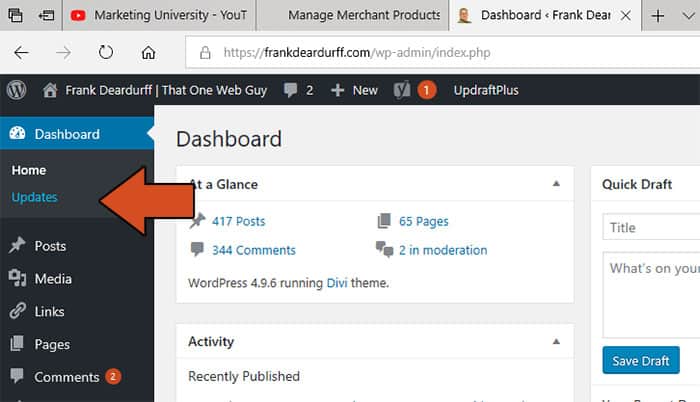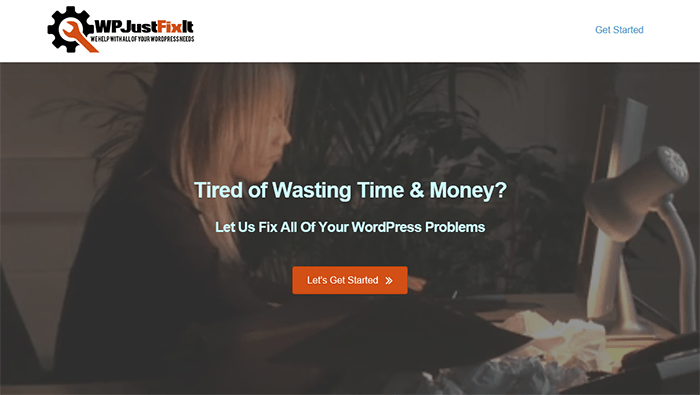Good Website House Keeping
Many of us have heard the term “just sweep it under the rug” or “put it off for a rainy day”. But as we all find out that’s just not good house keeping. I’ve written a few times about different website tips but one of the most important is “Good Website House Keeping”.
In previous posts I’ve talked about Testing or auditing your systems, but in this post I want to focus on just basic house keeping. I know in our house we do the normal things you know vacuum, laundry, pick up things. We need to do the same thing with our website.
Many websites on the web are utilizing WordPress to build their website add to that the different plug-ins and other integrations we add to it. But here is something to think about many of these tools are “Open Source” which means the code is posted online so that other developers can write plug-ins and suggest modifications for the source code.
While this is great to build an already good platform there is always the other side of the coin. The people out there that we refer to as “hackers” that look at the open source code to look for loop holes or back doors to gain access to your website to use for free hosting to create phishing sites or to hack other sites so they can’t be traced.
While I don’t mean to scare you I do intend to alert you on the importance of making sure you log in once or twice a month and update your website software. It really only takes a matter of minutes to save yourself hours of headaches.
Since I am a serial entrepreneur and web guy myself as well as providing hosting and website maintenance services I see hundreds of websites that are not kept up and have to report to the website owner that hours of work will be need to clean up or repair their website.
If you are running a WordPress website all you need to do is Login to your website. Generally YourDomain.com/wp-admin will get you there.
Once logged in you will see the menu on the left at the top of that menu is an item labeled “Dashboard”. Clicking on that will reveal a sub menu called “Updates”.
By following the updates link you will see a list of any updates you need to run. Simply click the check boxes and push the button to update.
Just doing this simple step a lone will save you a lot of headaches and possibly even lost sales.
If you’re just to busy to take care of the maintenance of your website check out the plans on my service WP Just Fix-it