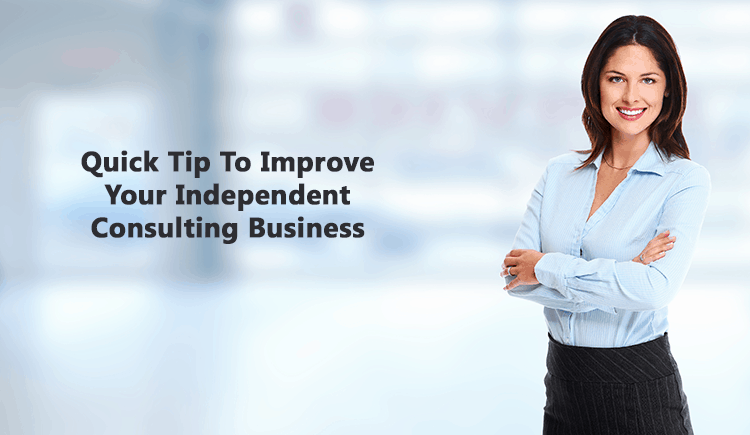
Improve Your Independent Consulting Business
It seems there are more and more independent consultants around recently. It maybe that I’m just more aware due to the fact I know several friends that are consultants.
I thought I would write this tip to help those friends and others that are in the independent consulting business.
For those of you that are reading this and are not familiar with the term, an independent consultant is a person who works or sales for a company but is not directly employed by that company. In most cases they work on a commission or percentage of the sale.
This is a great way to earn extra income while working from home or to supplement income to your main job or business.
I was introduced to that at an early age as my parents sold Amway and cosmetic jewelry when I was young. That may have been one of the factors that turned my life down the entrepreneurial path.
Okay, so let me get to where I’m heading with this. Generally when you register to be a consultant at one of this companies you receive access to a website branded or customized for you as a re seller. The thing is you do not receive your own website you receive a link on the website that magically makes the page yours and adds your consultant ID to any order that is placed from the visitor to your page.
This is really cool because you have a good resource tool to make sales and you don’t have to build the site yourself. The not so cool part is the URL or web address is not always pretty. Here are some examples of what I mean and I think you will get the idea. (NOTE: These are obviously not actual links and are only for explanation.)
MarcyRay.com/JKJones
SmellyCandles/137MarySmith
bobthebaker.coolkitchengadgets.com
betterskinforyou.com/consultant/123janestuff
As you can see these links are quite cumbersome and long. Imagine you run into a potential buyer while running errands and they want to buy something from you, you don’t have any literature with you and you spout off one of the URLS listed above.
What are the chances they’re going to remember that web address by the time the get to a computer or mobile device to place an order?
Did you know that for less than ten dollars you can create a custom URL that redirects to your consultant page?
Here’s how to set up a custom domain. (I’ll add a video as well. Click Here To Watch)
- Go to http://JustAskDomains.com (this is my reseller and this link opens in a new window.)
- Search for the domain that works best for you and purchase it. (think about your product. for example MarySmithCandles.com or SkinCarebyJane.com)
- After buying the domain you will go to the manage section for that domain.
- Look for the section labeled “Forwarding” and click manage.
- In the field that says “forward to” you would enter your link as above (IE MarcyRay.com/JKJones)
- In the “Redirect” field select 301 (permanent) (if not already selected) that is the “Forward only” option. You DO NOT want the “Forward with masking” as that will hide the https on the order page and the person may not feel secure when ordering.
- Click the Save button.
- That’s it you’re done.
It may take a few minutes for the URL to be live but in a very short time when some visits Marysmithcandles.com it would automatically redirect to SmellyCandles/137MarySmith.
This is much more memorable for you and your customers and also makes you look more professional as a consultant. Not only that but you will most likely increase your sales due to the fact people will actually find your website.
I use this exact process for products and services I recommend for example if you wanted to take credit cards on a custom website I tell people to visit ThatOneMerchant.com or if someone is watching my training on how to build a membership site I tell them to buy a membership software I instruct them to go to WPMember.com either one of those use my affiliate link so that I get a commission for the sale.
I hope you found this tip useful – if you have questions or comments feel free to leave them in the space provided below.

Hi Frank,
I love your tips!
Regarding this 301 redirect tip – I was just considering doing something like that last week until I read a warning that search engines tend to classify 301 forwarded domains as spam domains. I don’t want my new domain to be treated as a spam domain. The reason I need the 301 forward is that I am using a popular free website creation/hosting service but can’t afford the $50 for their premium hosting at this time. So I want my domain to be in good standing when I am ready to pay for the hosting. I am also considering switching to a self hosted WP site… so that’s another reason for not investing in the other provider yet.
What do you think about that statement about 301 redirects signaling to SEs that it’s a spam domain?
Have any of your 301 redirects been penalized by SEs?
Thanks much and all the best!
Lucija
Hello Lucija – good question! I’ve not had that issue. I think it’s how it’s set up as well. I did some quick research and see that Google domains even has a help file explaining to do what I’ve shown in the video on this page. I have read that if a site is penalized by Google for some reason and THEN you utilize a 301 redirect to a new site the penalty will follow. As for your hosting I’m not sure what you are looking at for “premium” hosting but I do offer hosting for as little as $5 per month. I’m currently changing out the order links to a different cart but if you are interested contact our support team. You can check out the site at That One Hosting. We’re changing the order process to a more simpler solution.
Thank you Frank! I really appreciate your answer!