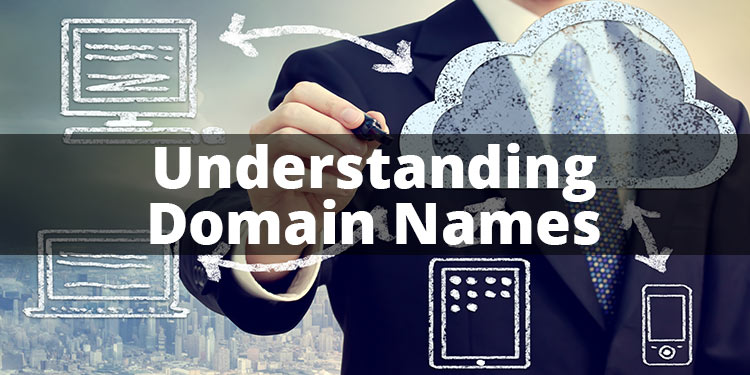
Understanding Domain Names
We all pretty much know what a domain name is but, when it comes to understanding domain names and how it connects to your website that is where the confusion starts as to how it works.
There is a lot of confusion of what goes on behind the scenes and how everything works together. My purpose here is to try and demystify the technology so that you may have a better understanding of how your online business works.
I’ll skip the process of choosing and buying a domain name and explain what happens from that point forward.
The place where you buy your domain is either a registrar or a reseller of a registrar. For example places such as GoDaddy or Enom are registrars. They have been given authorization from ICANN to sell and record domain names. Just for the record ICANN is an acronym for Internet Committee for Assigned Names and Numbers - they are a non-profit organization that oversees the use of internet names.
A domain reseller is an authorized vendor that sells domains for places such as GoDaddy. For example I myself sell domains through my brand JustAskDomains.com GoDaddy gives me a commission for each domain or service of theirs I sell. I’m more or less just a middle man.
So, with that being said when you buy your domain that registrar has to “register” or tell ICANN your information and where your website is hosted. ICANN then in turn tells the top level domain servers where to look for your domain.
Think of the Top level domains servers as a library card catalog of all of the domains around the world. ICANN is the librarian, and the registrar is the desk clerk that checks you in and out.
Before we can tell our Registrar (GoDaddy) where our site is, we have to first have web hosting. This is a server with our website files on it as well as our DNS record. DNS is an acronym for Domain Naming System and we’ll learn more why this file is important in just a minute.
The DNS record is simply a text file on the server that has information about your domain such as the domain name and the IP (Internet Protocol) address that is associated with it. Think of the IP address as the house address for your website files.
Your web host will give you name server information to plugin to your account at your Registrar where you bought your domain name. It usually looks like ns1.serverhost.com and ns2.serverhost.com.
Let’s take a look at this so it makes a little more sense.

So What Is Important About The DNS Record?
Earlier we mentioned the DNS record contains the IP address and we can think of that like the house address? We know that domain name lives here but we can also tell what else lives at this address.
For example if you have an email address associated with your domain such as support@yourdomain.com this record says where your email account is hosted so that if someone sends you an email it knows where to go to be delivered. Sometimes it’s the same IP where your website is, other times you may be using a hosted email service such as Outlook.com or Gmail.com where you are using your domain name through their service for email. This entry in the DNS record is called an MX record. MX stands for mail exchange.
Any service that you use with your domain name requires an entry in this DNS record. If you are using a subdomain like support.yourdomain.com or you want www.yourdomain.com or FTP (File Transfer Protocol) they all require an entry in DNS so when someone goes to look for it, it knows where it lives.
Luckily, most of this is all automated by your hosting account,or if you need special settings your web guy should know how to do that for you. This is just the simplified version of what happens in a DNS Record if you’d like to know more about that just contact me and I can explain or write another post about it.
How Does Anyone Find My Website?
Well it kind of works in the same way. We talked earlier about the library scenario. When you go to the library and want to find a book you ask the librarian or you go to the library index and enter in your title (or flip through card files). On the card there is a number which tells you what shelf your book is on.
This is the same for the web. A visitor enters in your domain name in their website browser. Their computer, tablet, or phone then checks it’s cache (address book) to see if it’s been there before, if it’s there it knows the way. If not, it checks with the internet service provider (ISP) to see if anyone else has visited that website; if it has, it goes to the known address. If not, your ISP checks with the Top Level Domain servers and asks “hey, where can I find this site?” Of course it will know because you told the registrar which passed the info up to the TLD!
This is the exact process for email as well. When you send an email or someone sends you one, it goes through the same steps to know where to deliver your email too.
Wrapping It Up
Hopefully this quick explanation helps you make sense of how all this works behind the scenes and gives you a good understanding of the processes and terms used. If you have ANY questions about this topic please let me know i’ll be glad to answer.
