Website mistakes using Hyper Links
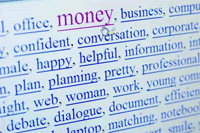 This website mistake has been an issue for a long time but with some of the technologies that have been introduced it has only gotten easier to achieve this mistate.
This website mistake has been an issue for a long time but with some of the technologies that have been introduced it has only gotten easier to achieve this mistate.
What I’m talking about is hyper links a hyperlink is a section of text that has been given some code instruction to go to a different location, either on the page or to a different website all together.
The biggest problem I see is that many web site owners or web masters try to change the appearnce of a hyperlink either to make it “blend” with the site or to even hide the fact it is a link at all.
The best anology I can think of to best describe why this is important is this. “If it looks like a duck, sounds like a duck, and walks like a duck, then it must be a duck!”
Think about this if it looks like a hyperlink, responds like a hyperlink then it must be a hyperlink. To many times people have added styles to the link to make it appear a different color or added coding to make the underline dissapear. Plus add a lot of underlined text in the copy confusing people where the links actually are.
Remember a confused shopper rarely buys; they just stay confused and then leave. A hyperlink should always remain blue and underlined. If you are going to add ANY programming to a hyperlink it would be to enable a rollover action.
What a rollover does is when the web site visitor places their mouse over the link it changes color. I generally like to use red for this action because it catches the visitor’seye. By adding this rollover or hover action it lets them know something is about to happen and verifies the fact that it is actually a link and not just underlined text.
Some conversion specialist that I’ve talked to will even tell you, you’ll get even more conversions by leaving the link blue, adding the rollover or hover over action AND applying some code to change the cursor to the pointer finger.
The ONLY place where I might disable the apperance of a hyper link is in spots where I really don’t want them to click but need to have the link on the page. I know you’re wondering why I would even include such a link on the page.
It is always a good idea to have footer navigation on the page for things like your earnings disclaimer; privacy policy; support links and even a link to a site map for search engine spidering. Obviously these are needed but you really don’t want the vistor to click on these, you only want them to click on the order links. So for this section you can add a style to set decoration = to none. That will remove the underline but I would ONLY use that tip as I said for the footer section.
The final thing about hyperlinks is that many website owners don’t include enough buy links on their page. I’ve seen way to many sites where you have to hunt for the link to buy the product. Remember you generally have less than 10 seconds to get the visitors attention. And if they have to hunt for your order links they will move on and hunt for another site that will take their money for that product.
You want to be sure to have anywhere from 9 to 12 links on the page asking for the sale and not just, “click here to order now”. Be a little creative; add keywords or actions words like, “Click here to learn about using Hyperlinks”
